BulkPicMe is a lightweight app (37 kilobytes zipped) that lets you make different changes to multiple images at the same time.
You can resize them by selecting either the percentage or concrete dimensions established in pixels, rotate by a certain number of degrees, flip them horizontally or vertically, and change the format to any of the following: JPG, BMP, PNG, GIF, WMF, TIFF, ICO, EXIF, or EMF.
To do this, you just have to drag the images or folders you want to modify to the program window. Then select the changes you want to apply and click the BulkPicMe button. The process is normally pretty fast and, so long as you don't enter a ridiculous number of photos, finishes in less than two minutes with no problems.
BulkPicMe, like all similar programs, is a great choice for anyone who needs to quickly change the format of a bunch of photos. Plus, its size and effectiveness make it especially recommendable.








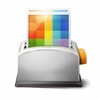











Comments
There are no opinions about BulkPicMe yet. Be the first! Comment